![]()
The Statistics function enables you to describe
the distribution of a data set. When
you select the Statistics (![]() ) toolbar button in the Data Table Window, the Statistics
window appears. This
window begins on the Data & Analyses
Selection tab. After
the data columns are selected and you specify that an Analysis using Weka
should be performed, click OK
to create the Weka Explorer window:
) toolbar button in the Data Table Window, the Statistics
window appears. This
window begins on the Data & Analyses
Selection tab. After
the data columns are selected and you specify that an Analysis using Weka
should be performed, click OK
to create the Weka Explorer window:
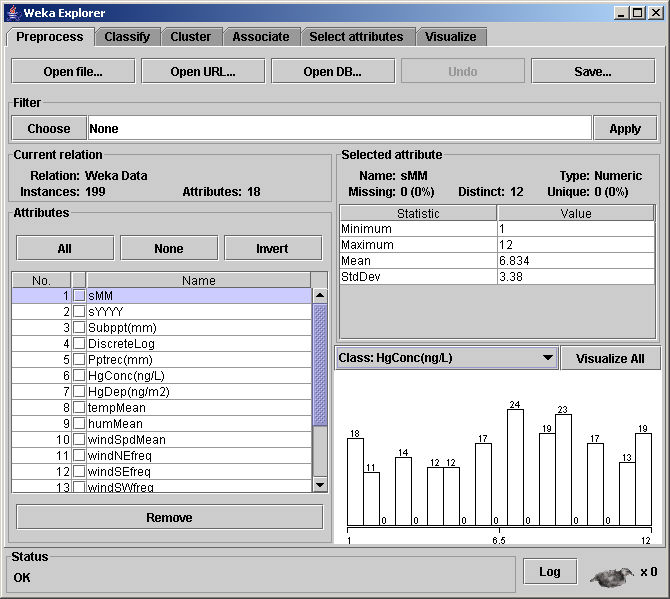
The Weka Explorer window automatically opens the specified data columns for analyses. Many types of analyses may be completed with this software, including principal components analyses, clustering, histograms, visualization of parameter relationships, associations, classifications, and Bayes clustering.
The Weka Explorer automatically performs most of the analyses with the assumption that the final column in the data set represents the dependent parameter. The Data Table Window of the Analysis Engine features a drag-and-drop feature for the columns in a table that makes it easy to place the dependent parameter in the last column. Click the mouse on a column heading, hold down the left mouse button, and drag the mouse to the desired spot to drop the column. Then release the left mouse button.
One of the more interesting tools of the Weka Explorer is found on the Visualize tab. Users can see all of the parameters in a data set plotted against one another, with a color code in the data to indicate a third variable. To increase the dimensions of the small graphs, adjust the PlotSize variable by sliding the pointer to the right and clicking the Update button. To increase the size of the points on the graph, adjust the PointSize variable size by sliding the pointer to the right and clicking the Update button. Note that the colors of the points are determined by a third scale that is based on the variable chosen in the Colour pulldown menu (e.g., SO2rate in the figure below).
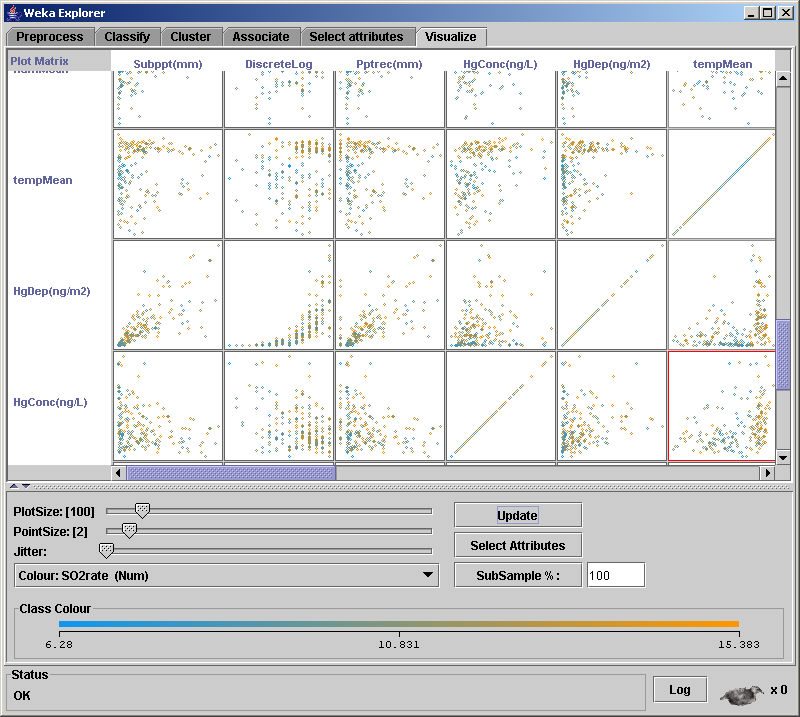
Although the Weka Explorer does not include Help screens, some basic instructions are provided at http://prdownloads.sourceforge.net/weka/ExplorerGuide.pdf. Further details can also be found at http://www.cs.waikato.ac.nz/~ml/weka/index.html.