![]()
The
Sort Columns function arranges the data rows in ascending or descending
order based on your column selection.
When
you select the Sort Columns (![]() ) toolbar button in the Data Table Window, the Sort
Columns window appears:
) toolbar button in the Data Table Window, the Sort
Columns window appears:
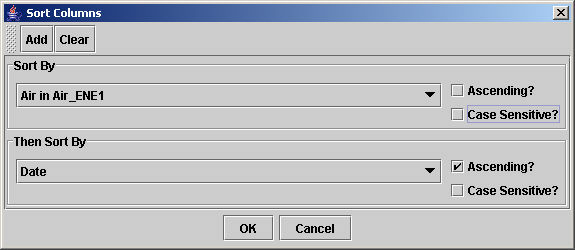
Initially only the Sort By group box is shown, but the Then Sort By group box is placed on the screen if you click the Add button. The Then Sort By group box can be removed by clicking the Clear button.
Select the column that should be sorted from the pull down menu. By default, the columns are sorted in descending order. Check the Ascending? check box to reverse the order and show the lowest values at the top of the list. Check the Case Sensitive? check box to rank capital letters before lower-case letters in an ascending list.
Click OK to sort the rows in the table according to the specified columns, save the action, and close the Sort Columns window.
Click Cancel to close the Sort Columns window without making any changes.
Click the Reset
(![]() ) toolbar button on the Data Table Window to return the rows
to their original order.
) toolbar button on the Data Table Window to return the rows
to their original order.