![]()
Use
the Filter Rows function when you desire to show only selected rows of
data based on user-specified criteria.
Select
the Filter Rows (![]() ) toolbar button in the Data Table Window to present the Filter Rows window:
) toolbar button in the Data Table Window to present the Filter Rows window:
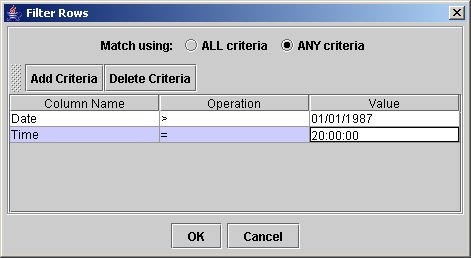
First specify whether or not to filter based on all or any of the criteria to be specified (not important if only a single criterion will be used). Click the Match using: ALL criteria or ANY criteria radio button to reflect whether the filter should be set for this "And" or "Or" condition.
Click the Add Criteria button to add a row to the table below the Column Name, Operation, and Value columns. Each row represents a filter condition. Click the Delete Criteria button to remove any criteria that are selected (shown in blue). To select a single criterion, click the mouse on any entry in that row. To select multiple criteria (in an MS-Windows operating system), hold the control key down while clicking the mouse.
Click the mouse on the first cell in the first white or blue row of the table (under the Column Name column), and a pull-down menu appears. The menu shows a list of the fields/columns in the Data Table Window; choose the one on which to filter the data.
Next click the mouse on the second cell in the first white or blue row of the table (under the Operation column), and a pull-down menu appears. The menu shows a list of operations that apply to numeric, logical, and string variables (>, <, >=, <=, =, not =, starts with, does not start with, contains, does not contain, ends with, and does not end with); choose the one to use for filtering the data. Complete the filtering statement by typing directly into the cell in the Value column.
Click OK to show the specified subset on the Data Table Window and close the Filter Rows window.
Click Cancel to close the Filter Rows window without making any changes.
Click the Reset
(![]() ) toolbar button on the Data Table Window to return the display
to show all of the rows.
) toolbar button on the Data Table Window to return the display
to show all of the rows.