![]()
The
Show Smallest N Rows function instructs the program to display only the
rows with the lowest values within a certain filtered set. Click
the Show Smallest N Rows (![]() ) toolbar button in the Data Table Window to present the Show Smallest rows window:
) toolbar button in the Data Table Window to present the Show Smallest rows window:
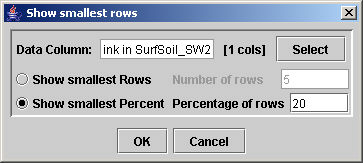
You may directly type the data column in the Data Column field or click on Select to choose the column. Do not select more than a single column for the Show Smallest N Rows interface.
You may select the number of rows OR the percentage of rows to include in the selection:
Click the Show smallest Rows radio button to set the number of rows. Then, type the desired value in the Number of rows field. OR
Click the Show smallest Percent radio button to set the percentage of the total number of rows that should be shown. Then type the desired value in the Percentage of rows field.
Click OK to show the specified subset of the lowest values on the Data Table Window. Clicking OK also saves the action and closes the Show Smallest rows window.
Click Cancel to close the Show Smallest rows window without making any changes.
Click the Reset
(![]() ) toolbar button on the Data Table Window to return the display
to show all of the rows.
) toolbar button on the Data Table Window to return the display
to show all of the rows.