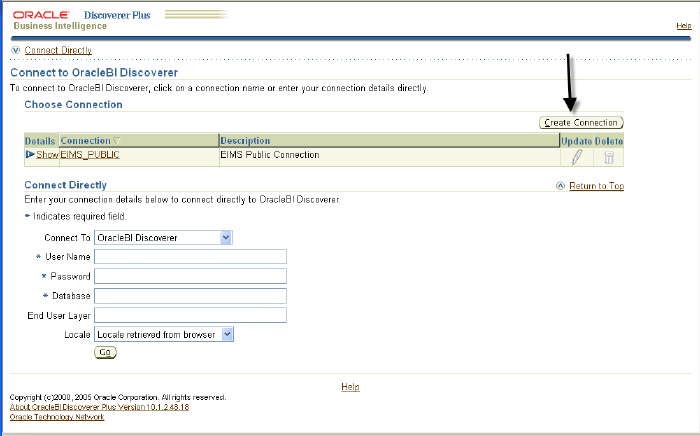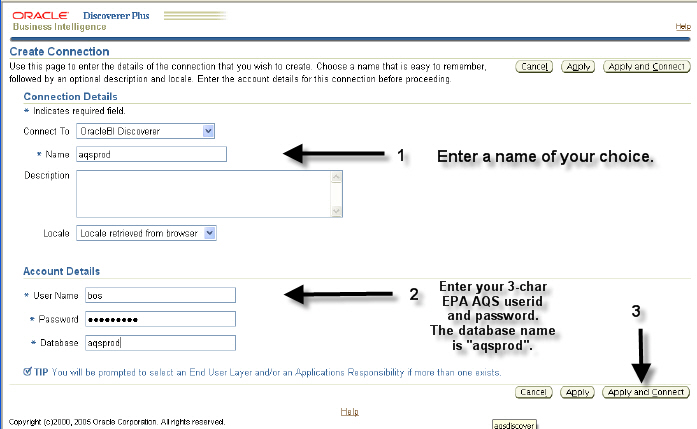AQS Discoverer Web
Discoverer is a business intelligence tool from Oracle Corporation for retrieving data from relational databases (i.e., an ad hoc query tool.) Discoverer is available to all registered AQS users. If you are not yet a registered AQS user, please go to the User Registration link in the sidebar of this page.
Version 11g of Discoverer, aka BI Discoverer, was installed on 07/01/12. This version uses Java Runtime Environment. Please review the Setup section below for more information. In particular, be aware that any Java version greater than version 6 does not work with this version of Discoverer.
Use of this tool requires some knowledge of the AQS database and its structure as well as knowledge about the tool itself. A guide to setting up and beginning to use the tool and other guides are available from the Manuals & Guides page (see sidebar).
Discoverer includes a search button to help you locate item names. In addition, here are two spreadsheets (Excel) with item names associated with folder names, tables, and format masks.
For business area AQS basic: AQS Basic Items
For business area AQSprod: AQSprod Items
The Oracle Business Intelligence Discoverer Plus User's Guide is available from the Oracle Technology Network at http://docs.oracle.com/html/B13915_04/toc.htm.
Note 9/7/07: Over the weekend of 8/25/07, a patch to the Oracle server was applied that may cause users to see a message that contact with the Discoverer server is lost and to continue your work, you should restart. To resolve this issue, please take the following steps to delete temporary files located in the Java Console Panel:
Go to the Control Panel:
1) Click on Start and select the Control Panel.
2) Click on the Java Control Panel.
3) Select the "General" tab (first tab in window).
4) Click on the "Delete Files" button located at the bottom of the window (within the Temporary Internet Files block).
(Note: If the "Delete Files" button is not available, click the "Settings" button and then delete all temporary files. Some Java controls may require you open the settings button and then delete.)
Warning Notice
The Air Quality System (AQS) is a United States Environmental Protection Agency (EPA) computer system which may be accessed and used for authorized purposes only. Unauthorized access or use of this computer system may subject violators to criminal, civil, and/or administrative action. All information on this computer system may be monitored, recorded, read, copied, and disclosed to and by authorized personnel for official purposes, including law enforcement. Access or use of this computer system by any person, whether authorized or unauthorized, constitutes consent to these terms.
AQS is exclusively for the use of federal, State, Territorial, and Tribal environmental agency employees and their delegates working in their official capacities.
Setup
We're using Java Runtime Environment (JRE) instead of the Oracle JInitator used previously. If you already have JRE 1.5, you will only need to create a connection and download the Java applet for Discoverer (from an automatic prompt). (If you have a later version of Java, you will probably have to uninstall it.)
If you do not have the Java Plug-In installed on your PC, you will be prompted to install it the first time you attempt to use BI Discoverer. For screen shots of the Java installation, please see the Install Sun Java Plug-In instructions on the AQS Web application. If you are not prompted and you don't have Java installed, go to http://java.sun.com/products/archive/ and download/install version 1.5 from there.
| First time users: The first time you attempt to use Discoverer, you will want to create a "Connection". You will need your AQS userid and password to create this connection. The name of the database is: aqsprod.
|
Once you see the Workbook Wizard, you have successfully connected to BI Discoverer.
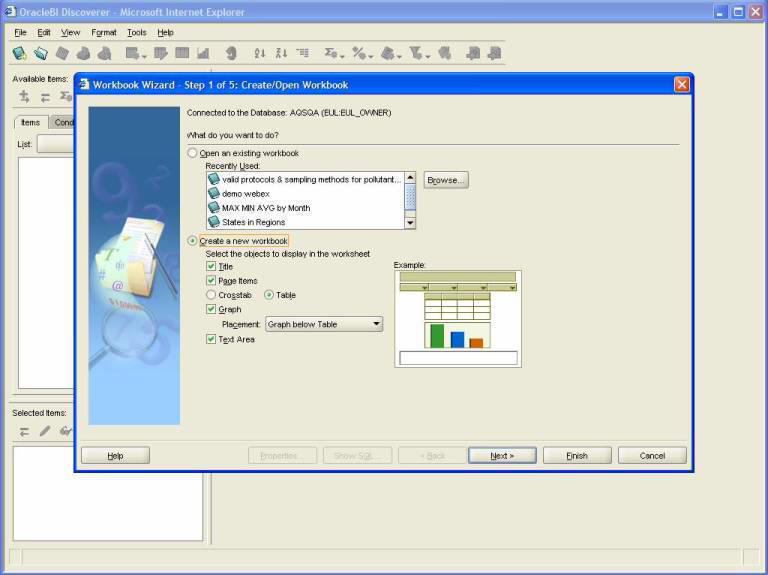
Any time you change PC's or if you delete all cookies, you will have to re-create your Connection information. You should not have to re-install Java unless you've uninstalled it.
If you need assistance accessing any of the material in AQS, User Support is provided through the EPA Call Center. The toll free number is 866-411-4EPA (866-411-4372). Please contact them first with any questions.
![[logo] US EPA](https://www3.epa.gov/epafiles/images/logo_epaseal.gif)