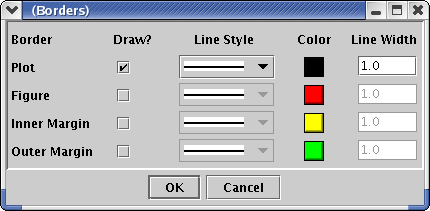Borders
The Borders window allows you to place borders around different objects
in the
plot. There are four areas that can have different borders; the plot,
the figure, the inner margin and the outer margin. These interact
closely with the Margin Size options.
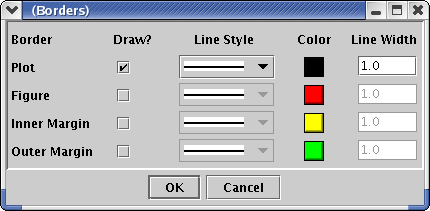
Position
There are four areas that around which borders can be placed. The
Plot itself can have a border. This border runs only around the
plot where the axes area. The Figure border lies around the plot and
the Legend. The inner border is just inside of the edge of the
page and the outer border is at the very edge of the page.
Draw?
If you wish to draw any of the borders, check the draw check box
next
to the item.
Line Style
This is the style of line to use for this border. There are seven
different styles to choose from, including a blank line.
Color
This is the color of the border.
Line Width
This is the width to use for the border line in pixels.