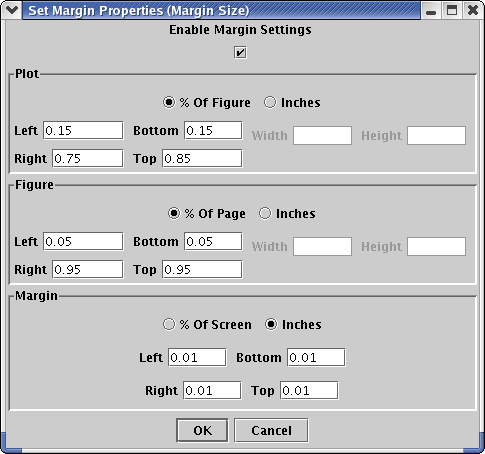Margin Size
The margin size allows you to set the size of the different regions of
the plot. These values interact closely with the Borders.
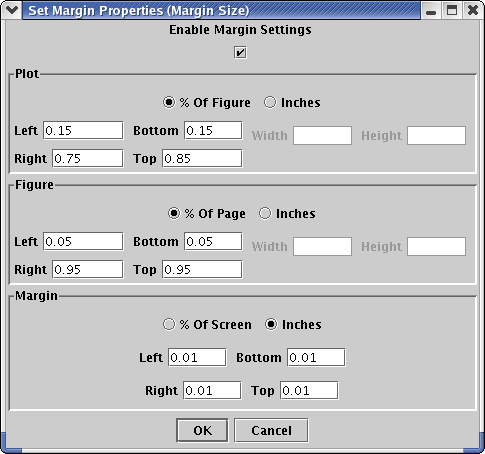
Enable Margin Settings
You can disable all of the Margin Size settings and allow the Analysis
Engine to use the default sizing methods by unchecking this check box.
To enable your custom setting, check this box.
Plot
The Plot is the region directly around
the plot where the axes lie.
% of Figure
When you select this option, you should
enter fractions between 0 and
1.0 that represent the percentage of the figure to use for the plot.
You must specify a percentage for all
four sides. The right and left values start with 0 at the left of
the page. So to set the plot 25% in from the left and right of the
Figure, you would enter 0.25 for the left and 0.75 for the right. The
same applies to the Top and Bottom value except that 0 indicates the
bottom.
Inches
For this option, you only need to
specify the width and height of the
plot in inches. Note that if you use this, the Figure width and
height must be set larger than the Plot width and height.
Figure
The Figure is the area around the plot
and the Legend.
% of Page
When you select this option, you can
specify the percentage of the page
to be used by the figure. You must specify a percentage for all
four sides of the figure. The right and left values start with 0 at the
left of the page. So to set the plot 25% in from the left and right of
the Page, you would enter 0.25 for the left and 0.75 for the right. The
same applies to the Top and Bottom value except that 0 indicates the
bottom.
Inches
When you select this option, you can
specify the figure width and
height in inches. Note that you must set the Figure width and height to
be larger than the plot width and height.
Margin
The Margin is the edge of the page.
% of Screen
When you select this option, you can
enter the percentage of the page
to use for the margin. These values differ from the percentage
values in the Figure and Plot sections. These percentages all
start from the edge of the page. So, if you want an amount equal
to 20 percent of the size of the paper to on each side, enter 0.2 in all
of the fields.
Inches
When you select this option, enter
the number of inches from the
side that you would like the margin to appear.