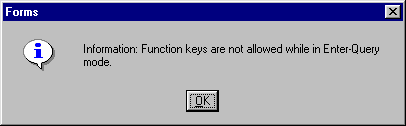Screen Function Questions
- "Function Keys not allowed" message
- Am I missing part of the screen?
- "Field must be entered" -- seem to be caught in a loop
"Function Keys not allowed" message:
This usually happens when you've submitted a query and no records were found. To avoid this message, be sure to click on the Exit Query button () before trying to go to another Function, i.e., another menu selection.
Am I missing part of the screen?
You should be able to see the entire screen with the exception of some of the longer records that require scrolling to view. If you seem to be missing some of the screen (and there's no scroll bar), check your resolution. You should be using at least 800X600. You should also maximize the AQS window.
"Field must be entered" -- seem to be caught in a loop.
Here's an example of this situation: You're trying to enter a new site and monitor using the Maintenance Option. You complete the Site screens and go to Create a Monitor. You go to a Monitor Tab, e.g., Tangent Road, and are unable to enter the Tangent Road information because you did not enter Tangent Road data at the Site.
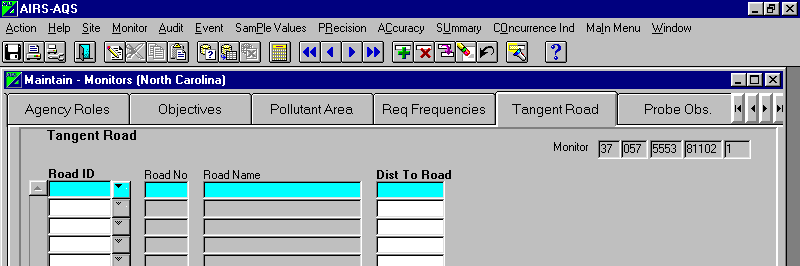
You decide to leave off the Tangent Road info for the monitor at this time and attempt to move to another Monitor Tab. The application gives you:
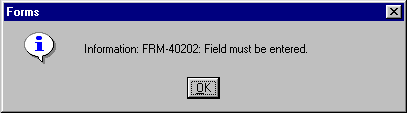
It won't let you move to another tab. The Close Window button doesn't work.
Here's what you do:
Even if you blank out any data you previously entered on the Tangent Road tab, the system still "sees" data there. You need to delete the blank record. Use the Remove Record button
in the icon bar to delete the blank record.
If you then decide not to add the monitor and site at that time, you can Exit AQS and the application will be able to back out the new site information. You should not add a new site without also adding a monitor.
If you don't use Exit, the application will not be able to back out the new site information as it should and you'll be caught in the situation where the site is partially there but you can't update it.
![[logo] US EPA](https://www3.epa.gov/epafiles/images/logo_epaseal.gif)