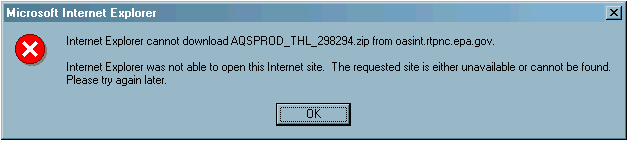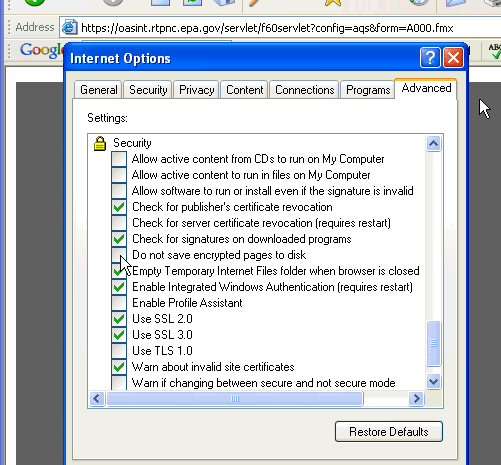Report Questions
- What are the standard reports available from AQS?
- Why can't Internet Explorer download my report?
- Why does the Logon window pop up for each report I request?
- Why won't this report run? The first one ran.
- When should duration be specified on an AMP450 Quick Look report?
- When I run a standard report or try to retrieve one from Retrieve Reports, I either get a blank white screen or a window pops up and then quickly disappears. Why doesn’t my report come up?
What are the standard reports available from AQS?
AQS provides over 30 different retrievals that allow users to obtain data in many different ways. The "AQS Data Retrieval Manual" provides a detailed description of each report. It is available on the TTN at the web site https://www.epa.gov/ttn/airs/airsaqs/manuals/. A list of the current AQS reports is provided below.
Report Code Report Name AMP247 ACCURACY REPORT AMP410 AIR QUALITY INDEX REPORT AMP410S AIR QUALITY SUMMARY REPORT G73 CR MONITOR DESC CHANGES G75 CR P/A MONITORS G76 CR P/A REPORTING ORG G71 CR P/A SINGLE CHECKS G74 CR RAW DATA G72 CR SITE CHANGES AMP435 DAILY SUMMARY REPORT AMP430 DATA COMPLETENESS REPORT AMP502 EXTRACT P/A DATA AMP501 EXTRACT RAW DATA AMP503 EXTRACT SAMPLE BLANK DATA AMP500 EXTRACT SITE/MONITOR DATA AMP230 FREQUENCY DISTRIBUTION REPORT AMP440 MAXIMUM VALUES REPORT AMP390 MONITOR DESCRIPTION REPORT AMP220D MONITOR NETWORK REPORT AMP255 P/A QUALITY INDICATOR SUMMARY AMP250 PRECISION/ACCURACY (P/A) RAW DATA REPORT AMP240 P/A REPORTING ORG SUMMARY AMP246 PRECISION REPORT AMP450NC QUICKLOOK ALL PARAMETERS AMP450 QUICKLOOK CRITERIA PARAMETERS AMP350MX RAW DATA MAX VALUES REPORT AMP350NW RAW DATA NAAQS AVERAGES AMP350 RAW DATA REPORT AMP350P RAW DATA REPORT PREPRODUCTION AMP460 RAW DATA WF PARAMETERS BY TIME AMP260 REDUCED FREQUENCY DISTR REPORT AMP025 SCREENING GROUP INVENTORY AMP380 SITE DESCRIPTION REPORT AMP300 VIOLATION DAY COUNT REPORT The AQS Data Retrieval Manual classifies each report as a site/monitor report, a summary report, a quality assurance report, or a raw data report. Each report is described, an example output provided, and output options such as work file creation are also discussed. The report process screen also lists each report by name.
(Question/Response updated 3/27/07)
Why can't Internet Explorer download my report?
If you get an error like the following
when running or retrieving a report online, it is likely due to having the "Do not save encrypted files to disk" Internet security option selected in IE. To check, select Internet Options from the IE Tools menu and click on the Advanced tab. The "Do not save..." option is in the Security section at the bottom of the list. Uncheck the option if it is checked. The following screen shot is from Windows XP:
(Question/Response posted 1/19/06)
Why does the Logon window pop up for each report I request?
If you change your Oracle password and then try to run a standard report, you get the logon popup for each report until you go out of the application and come back in. This anomaly is being researched.
Why won't this report run? The first one ran.
The Oracle report engine will not start a new report if another report is currently open. Check the bottom of your screen for icons indicating a "Previewer" is already running and close any other reports to get a new one started.
When should duration be specified on an AMP450 Quick Look report?
The AMP450 report is designed to retrieve data for the durations necessary to produce a report based on the NAAQS (National Ambient Air Quality Standards). As such, the duration should be left blank in most cases.
In particular, the report format for Carbon Monoxide has data for both duration "1" (1 hour) and "W" (8-hr run avg begin hour) on one report line. Specifying either duration will result in no data being retrieved.
For Ozone, selecting duration "1" (1 hour) or "Z" (8-hr run avg end hour) will limit the report to only the selected duration. Leaving duration blank will retrieve data for both durations.
Similarly, for PM10 and PM2.5, specify duration "7" (24 hour), "X" (24-hr blk hour) for continuous monitors, or leave duration blank for both. Note that for PM data specifying a duration of "1" (1 hour) will return no data.
(Question/Response posted 10/27/05)
When I run a standard report or try to retrieve one from Retrieve Reports, I either get a blank white screen or a window pops up and then quickly disappears. Why doesn’t my report come up?
The most common reason for this is that you have installed Windows XP Service Pack 2, which includes a pop-up blocker for Internet Explorer (IE). The following describes ways to allow the reports to be displayed.
A message should appear in the IE Information Bar (also new with XP SP2) letting you know that a pop-up has been blocked. Click on the message and you will be given the option to "Temporarily Allow Pop-ups" or to "Always Allow Pop-ups from This Site...". Selecting the "Always allow" option will permanently prevent the AQS reports from being blocked.
The equivalent of the "Always allow" option above can be accomplished from the IE Tools menu by selecting Pop-up Blocker and then Pop-up Blocker Settings. In the "Address of site to allow" field, enter https://iasint.rtpnc.epa.gov and click on Add. (Adding this site to the list of trusted sites from Tools/Internet Options/Security will have the same effect.) You can also simply turn off the pop-up blocker by selecting Tools/Pop-up Blocker/Turn Off Pop-up Blocker.
(For more information regarding the IE pop-up blocker, see http://www.microsoft.com/windowsxp/using/web/sp2_popupblocker.mspx)
Other pop-up blockers will also block the AQS reports. If you have one (or more) of these installed, you will need to determine how to allow pop-ups from the above site.
Consult your local IT support for assistance.
(Question/Response posted 10/27/05)
![[logo] US EPA](https://www3.epa.gov/epafiles/images/logo_epaseal.gif)