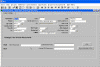Logon/Password Questions
- When a password expires, what questions will be asked by the AQS Help Desk (Call Center) to verify the caller's organization and what is the process to get a new password (e.g., will they call back, send an email with a link, etc.)
- Why is my User-ID revoked?
- How many characters are required for my password?
- Logon/password problems
- Synchronizing passwords
When a password expires, what questions will be asked by the AQS Help Desk (Call Center) to verify the caller's organization and what is the process to get a new password (e.g., will they call back, send an email with a link, etc.)
For security reasons, the policy of the National Computer Center (NCC) is that all State, local and tribal users (including EPA users) must have a password and that password must be changed at least every 90 days. AQS users have the ability to change their own passwords within the AQS application. However, if users do not change their password within 90 days, their password will expire and a call to the AQS Call Center will be needed to reset it. Recently, password reset procedures have been simplified so expired passwords can be reset during a single phone call. As users log into AQS, they are notified beginning two weeks before their AQS passwords are scheduled to expire. Many users change their passwords when they receive the notice. If they don’t change it before their password expires, users must call the Call Center (1-866-411-4372) to have their AQS password reset. The Call Center agent will ask the caller their name, phone #, and user-id. The Call Center agent will verify this information and reset the user's password which will be good for another 90 days. All this happens within minutes while the user is on the phone with the Call Center agent.AQS users must also reset their CDX passwords when it expires. The CDX uses a secret question/answer process. The user can either reset their password themselves via the CDX website (https://cdx.epa.gov/SSL/CDX/PasswordReset.asp), or call the CDX Helpdesk directly (1-888-890-1995). If the user calls the CDX helpdesk, then the CDX agent asks the user to answer their secret question. If answered correctly, the CDX Agent will then reset their password while the user is on the phone.
It is important that AQS users maintain their passwords in an active status. Inactive passwords will be terminated by the National Computer Center (NCC) if they are not used within 1 year (again for security purposes). If a password is not used for 1 year, the user will actually be “locked” out of EPA’s computer network for at least 30 days and will be unable to use AQS and possibly other EPA applications. (This is an NCC requirement which AQS must abide by since AQS operates at the NCC).
Why is my User-ID revoked?
If you do not log into AQS or CDX accounts for a period of one year, the EPA National Computer Center (NCC) security policy mandates that your User-Id be revoked. On the 366th day, the User-Id is revoked for one month. During this time the user cannot access the AQS data base for uploads or retrievals. The NCC mandates the one-month lockout to give account administrators time for disposition of user files. Only after this one-month period can the User-Id be reactivated; or in some cases, a new User-Id assigned.
To avoid one's User-Id being revoked, users must log onto AQS and CDX before the 366th day. The simplest way to achieve this is to log into AQS and synchronize both the passwords (the synchronization software actually logs onto both servers).
How many characters are required for my password?
Passwords created for use with AQS must be 8 to 15 characters with a mix of upper and lower case and at least 1 number. Special characters are not allowed. Words in the dictionary are not allowed.
AQS Password rules:
* Must be between 8 and 15 characters
* Must contain at least 1 uppercase character, 1 lower-case character and 1 number
* Cannot begin or end in a number
*Must be changed every 90 days
* At least three characters or character positions of the new password must differ from your old password
> "Novemb3r1" could be changed to "Decemb3r1"
> "Fido1smydog" could be changed to "mydog1sFido"
* NOT ALLOWED:
> special characters (eg, !@#$%^&*)
> your first or last name
> any common word found in the dictionary
>your 3 digit AQS username (in forward or reverse order)
> the letters "AQS"
Logon/password problems:
Users need 2 passwords for full use of AQS, but they may be the same. Specific requirements for access to AQS are:
- AQS Userid and password for the AQS application and database. AQSProd is the Oracle database where AQS data is stored. The initial password will be given to you when your acount is opened. You should change this password upon first login.
- CDX Userid and password. CDX is used to upload and download data files in AQS.
If you have 4 unsuccessfully login attempts, your account is automatically locked. Call the EPA Call Center at 1-866-411-4EPA to have any of your passwords reset or to have your AQS account unlocked.
Passwords are case sensitive. "SunShine"is not the same as "sunshine".
Remember:
- Every time you change your AQS password, you should re-synchronize your CDX password.
- Passwords should be 8-13 characters long, include at least 1 number (but not in the first position), 1 uppercase letter, 1 lowercase letter. It should not be a word in the dictionary and not include any special characters.
Managing your User Profile and Passwords:
Users manage their AQ passwords and their user profile from within the AQS application via the Administration screen.
To change User Profile information, use the 1st section of the User Profile tab on the Administration screen. Make any updates, and save by clicking the "Save" icon on the top menu bar.
To change AQS Password (for AQSProd), use the 2nd section of the User Profile tab on the Administration screen. Type your new password in the "New Password" field.. Tab to the "Confirm password" field to reenter it. Click "OK."To synchronize AQS and CDX Passwords, use the 3rd section of the User Profile tab on the Administration screen. Synchronizing your AQS and CDX passwords is optional. Tab to the "Current CDX Password" field and enter your current (old) password. Click "Synchronize CDX" to change your CDX password to your new AQS password.
Make one change at the time, i.e., change your AQS password by entering your new password, confirming it and pressing the "OK" button. Then Synchronize your CDX password by entering your current (old) password and pressing the "Synchronize CDX" button.
Passwords must be changed during the first logon to AQS. You are responsible for maintaining your password, keeping it secure, and changing/synchronizing it every 90 days. Note that you only click on the "OK" button when you are changing your AQS Oracle password. When you are just updating your User Profile, you make the changes in the upper section of the screen and click the "Save" icon on the top menu bar.
Things to remember:
1. Every time you change your AQS password, you should re-synchronize your CDX password.2. Password rules:
* Must be 8 to 15 characters
* Must contain at least 1 uppercase character, 1 lower-case character and 1 number
* Must be changed every 90 days
* Cannot begin or end in a number
* At least three characters or character positions of the new password must differ from your old password
>"Novemb3r1" could be changed to "Decemb3r1"
> "Fido1smydog" could be changed to "mydog1sFido"
* NOT ALLOWED:
> special characters (eg, !@#$%^&*)
> your first or last name
> any common word found in the dictionary
> your 3 digit AQS username (in forward or reverse order)
> the letters "AQS"Passwords should be 8-13 characters long, include at least 1 number (but not in the first position), 1 uppercase letter, 1 lowercase letter. It should not be a word in the dictionary and not include any special characters.
![[logo] US EPA](https://www3.epa.gov/epafiles/images/logo_epaseal.gif)