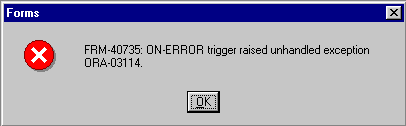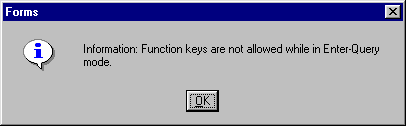Error Messages
- Why did I get "FRM-40509: ORACLE error: unable to UPDATE record"?
- What does "FRM-40735: ON_ERROR trigger" mean?
- What does ORA-00942 mean?
- "A batch session exists for this screening group"?
- "Function Keys not allowed"?
- Windows' Task Manager reports AQS is "not responding". Should I end that task?
- "Not enough space"? My LOAD job failed.
- Chart of other Error Messages not covered in Data Coding Manual
Why did I get "FRM-40509: ORACLE error: unable to UPDATE record"?
Most of the time, this error is showing up when users are trying to update a Site record and one or more of the required fields is missing. The new site fields (LDP related) did not exist in the old mainframe AQS. The conversion from the old system to the new system was done without requiring the new fields, but any time a record is updated, all required fields must be present.
What does "FRM-40735: ON_ERROR trigger" mean?
The FRM-40735 error is a generic error generated by Oracle Forms whenever Forms encounters an exception it can't handle. There should be an "ORA-......" code listed as well. Make a note of the ORA error code and the screen you were on when you got the error prior to calling the EPA Call Center at 1-866-411-4EPA.
What does ORA-00942 mean?
This is a kind of generic Oracle error message. You should see an additional message above or below this one that tells what the real problem is.
"A batch session exists for this screening group"?
Only one batch job may be submitted at the time per Screening Group. If multiple users within a Screening Group are trying to submit batch jobs, they will have to coordinate their batch job submissions.
"Function Keys not allowed"?
This usually happens when you've submitted a query and no records were found. To avoid this message, be sure to click on the Exit Query button () before trying to go to another Function, i.e.,another menu selection.
Windows' Task Manager reports AQS is "not responding". Should I end that task?
Just ignore the "not responding" message from the task manager (the screen after CTRL-ALT-DEL). The way client/server applications work is that when the client on your PC requests something from the server, it sits there like a catcher waiting for the pitch, ignoring everything else. Even though the ball might not come for an hour, it does not know this and does not respond to the Windows probe of "are you OK?" It is basically in the middle of an operation with the server and thus is not responding to Windows, even though it is still running correctly.
"Not enough space"? My LOAD job failed.
Your emailed job log includes the following:
An error occurred while allocating g_common_buf.
Not enough space
Bulk load failed.This message indicates a lack of space on the EPA server at the time your job was running. You can try resubmitting your job during non-peak hours. You may want to call the Help Desk to verify that there are no other problems with EPA's server.
Chart of other Error Messages not covered in the Data Coding Manual
| Type of Error | Error # | Description | Resolution |
| Installation error | ORA-20730 | Java bean error: error opening file C:\121803.txt. User is unable to retrieve a report from AQS WEB - receives error message | User needs to rerun register.exe at AQS web Initial setup, exit AQS, then logon again . The Java bean Certificate may be corrupted or never have been installed. This should be done when user is not running reports. |
| No error message |
User gets only a blank screen at
initial AQS WEB setup when clicking on URL link:
https://iasint.rtpnc.epa.gov/forms90/ f90servlet?config=aqs&form=A000.fmx | User should be using Internet Explorer v5.5 (or better) with 128-bit encryption AND the correct Internet Security Options are enabled. Go to Tools>Internet Options>Security and click on the “Internet” icon. Then click Default Level OK. | |
| FRM-92100 | Your connection to the Server was interrupted. This may be the result of a network error, or a failure on the Server. You will need to reestablish your session. | In Windows go to Start>Settings>Control Panel> Add Remove Programs -- then remove the Oracle Jinitiator . Then go to AQS Initial Web Setup site and re-download the Jinitiator. | |
| Connection errors | ORA-12203 | TNS Unable to connect to destination… It is really slow. | Connection error message will show if there is a problem with the server being down. Contact the EPA Call Center (1-866-411-4372). |
| FRM-92120 Registry file registry.dat is missing |
FRM-92120: Registry file (https:/iasint.rtpnc.epa.gov/forms90/java/ oracle/forms/registry/Registry.dat) is missing. |
(1) Generally, clearing your
browser’s cache and restarting the browser take care of this
error. (2) Check if your browser has a proxy server set. Go to Tools-Internet Options-Connections-LAN settings. Make sure the ‘use a proxy server’ is not checked. This has been known to cause problems. (3) Go to Control Panel, open JInitiator 1.3.1.9, click on the Proxies tab, and uncheck ‘Use browser settings’. | |
|
ORA-28576 ORA-28570 | Lost RPC connection to external procedure agent…user having database problem with AQS | Contact the EPA Call Center (1-866-411-4372). | |
| ORA-01035 | Oracle only available to users with restricted session privileges. Same as above, except server may be down for scheduled maintenance |
AQS server is down or problem
with Database. Contact the EPA Call Center (1-866-411-4372). | |
| Login/Account errors | ORA-07200 | SLSID:ORACLE_SID not set | The correct database name "aqsprod" is not being entered in the Database field on the AQS logon screen. |
| ORA-12154 | TNS: could not resolve service name error. Using AQS web | Customer has not been setup in AQS or may need to be setup again, OR is not entering the correct info on the AQS logon screen. The database name is "aqsprod". | |
| ORA-20997 | You have not been granted the AQS user role to access this system | Contact the EPA Call Center (1-866-411-4372). | |
| Password synchronization errors | ORA-01017 | Invalid username/password Logon denied | Needs password reset. Contact the EPA Call Center (1-866-411-4372). |
| ORA-28000 | Account is locked | User account needs to be unlocked. Contact the EPA Call Center (1-866-411-4372). | |
| ORA-28001 | Password has expired!!! | Contact the EPA Call Center (1-866-411-4372). | |
| ORA-20664 | AQS error when trying to submit a batch job –may be followed directly by another error code. | Contact the EPA Call Center (1-866-411-4372). | |
| ORA-20635 | Unable to submit batch job - check User ID & password | Usually means the UNIX password has expired and will need to be synchronized with the AQS password. | |
| ORA-20635 | Unable to submit batch job | Users may get this error message because they do not have a UNIX account in TSSMS. Users may also need to be registered in AQS by their AQS account manager if they are not in the AQS database. This is not unusual for new AQS users. The account may not be set up yet OR it got deleted. | |
| ORA-20635 | Customer log file shows error: Check User-id & Password | Be sure to synchronize one's passwords in AQS after having the Oracle AQS logon password reset. | |
| Data Retrieval Errors | ORA-01403 | “Invalid protocol error…..no data found” | Contact the EPA Call Center (1-866-411-4372). |
| ORA-01403 | Error on line.. Unable to insert/update raw data record into database: no data found | Contact the EPA Call Center (1-866-411-4372). | |
| ORA-01403 | “Invalid method code…… Converting column overflows integer data type | Contact the EPA Call Center (1-866-411-4372). | |
| ORA-01653 | “An error occurred while extracting transactions. : unable to extend table AIRSRAQS.EXTRACTED_ROWS by…….” > 0 transactions extracted". This occurs when running a report. The table space may need to be extended. | Contact the EPA Call Center (1-866-411-4372). | |
| Internet Explorer error when trying to run batch reports | "Internet explorer cannot download AQSPROD from oasint.rtpnc.epa.gov. I. E. was not able to open this internet site. The requested site was either unavailable or cannot be found. Please try again later." | In Internet Explorer, select Tools>Internet Options> Advanced>Security>Advanced -- then uncheck the option..."Do not save encrypted pages to disk." | |
| Internet Explorer error when trying to view batch report online | User can not look at any reports under Batch or get to CDX from Batch . File with Red X will show and then disappear | Disable pop up blocking software when using ASQ. Installed toolbars by Yahoo , Google, and others are also popup blockers. | |
| Data Submission Errors | ORA-02290 | Check constraint (ARISRAQS.mta_action_date) violated | Contact the EPA Call Center (1-866-411-4372). |
| ORA-12030 | Contact the CDX helpline (1-888-890-1995) | ||
| ORA-20831 | Summaries may not be computed for unavailable years. | Contact the EPA Call Center (1-866-411-4372). | |
| ORA-20400 | “Invalid Record Format” when trying to load data. | Contact the EPA Call Center (1-866-411-4372). | |
| ORA-04043 | SQL*Loader-941: Error during describe of table "AIRSRAQS"."ST_RAW_DATA" does not exist- ---sqlldr failed with status 1. | User does not have proper database roles (READ & LOAD) assigned. Contact your State and/or EPA Regional AQS Contact to have your user profile revised. | |
| ORA-20664 | "Invalid Unix Account Number" | Contact the EPA Call Center (1-866-411-4372) -- User has incorrect screening group name entered in the Unix account on the Admin - Security screen --- example- User in New Jersey group aq02nj00 submits job by mistake with account aq02ny00 (New York) | |
| ORA-20090 | No active reporting organization for criteria pollutant data | Contact the EPA Call Center (1-866-411-4372). | |
| ORA-01403 | “Invalid protocol error…..no data found” | Contact the EPA Call Center (1-866-411-4372). | |
| ORA-01403 | Error on line.. Unable to insert/update raw data record into database: no data found | Contact the EPA Call Center (1-866-411-4372). | |
| ORA-01403 | “Invalid method code…… Converting column overflows integer data type | Contact the EPA Call Center (1-866-411-4372). |
(Chart added 6/1/05)
![[logo] US EPA](https://www3.epa.gov/epafiles/images/logo_epaseal.gif)