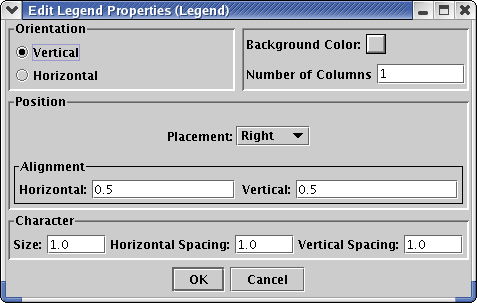Legend
The Legend explains which data sets the different lines and points on
the plot refer to.
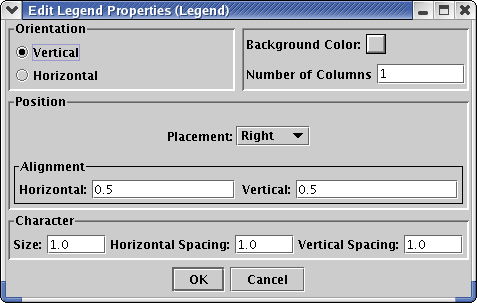
Orientation
A value of Vertical means that the values in the Legend will be
displayed in one column. A value of Horizontal means that the values
will be in one row.
Background Color
This is the colors to place behind the Legend.
Number of Columns
This Option is only valid if the Vertical Orientation is selected.
Enter an integer that is the number of columns you would like to see in
the Legend.
Position
Margin
The Legend can be placed on any of the
four sides of the plot (right,
left, top or bottom). The default is the right margin area.
Alignment
The horizontal and vertical alignment
can vary between
0.0 and 1.0. They indicate where
on the side of the plot the Legend should be drawn. A horizontal
value of
0.0 indicates the left side of the margin. A vertical value of
0.0
indicates the bottom of the margin.
Character
Size
This is the relative size of the
characters in the margin. A value if
1.0 is th default. A value of 0.5 will make the text half as
large. A value of 2.0 will make the text twice as large.
Horizontal Spacing
This is the amount of horizontal space between the words in the Legend.
Vertical Spacing
This is the amount of vertical space between the words in the
Legend.