STORET/WQX: WQX Web Resources and Download
WQX Web Resources and Downloads
WQX Web is a web-based application designed to assist organizations with
submitting data via WQX. WQX Web is a tool that converts text files (such as
comma or tab-delimited files) into a valid WQX submission file (based on the
WQX schema). WQX Web is also a data conversion and validation tool, providing
support for user-defined file formats and user-defined translations to WQX-compliant
values for items like Characteristics, Taxonomic Names, Units of Measure, etc
( Click here
for guidance on establishing domain values in WQX).
This website provides technical reference materials for WQX Web, including user
guides, tutorials, and template files. Please email storet@epa.gov
questions about the use of WQX Web.
This quick start Cheat sheet outlines the WQX Web data submission process which includes data preparation, import, validation and export to US EPA. This WQX Web factsheet provides an overview of what WQX Web does.
WQX Web v2.0 was released in November 2010: Click here for a description of WQX Web v2.0 functionality.
WQX Web Demo Environment
WQX Web now has a demo mode for training and practice purposes. The demo mode allows users to reset the WQX Web environment, so that previously created datasets or import configurations will be cleaned from the tool and reset to defaults. Any data submitted within the demo environment is for training only, and does not get placed into the STORET Warehouse.
Users can contact the STORET Helpdesk (storet@epa.gov) to obtain a username and password for the WQX Web demo environment. Users are authorized to practice submitting data to an assigned test organization in the demo environment to obtain familiarity with WQX Web.
WQX Web Online Video Tutorial
WQX Web video tutorials are for training and practice purposes.
Each lesson consist of a subject and 2-5min video demonstration. No audio is required.
The video demonstrate basic steps, order and functionality to familiarize one with the WQX Web Tool.
Part 1: Introduction to WQX Web
Part 2: Uploading Project and Monitoring Location information to WQX Web
Part 3: Uploading Result information to WQX Web
Click Here for Video Tutorials (WQX Web version 1 & 2)
Users can contact the STORET Helpdesk (storet@epa.gov)
with any further questions on the WQX Web Tool and other system components. WQX Web is current at version 2.08
There are new enhancements and screen design. However the basic concepts of WQX Web are still captured in the online Video tutorials.
Note: Imported Datasets in WQX Web are temporary and must be submitted to CDX to become permanent.
You will have up to 15 days to export and submit this dataset to CDX before
it will be automatically deleted from this system.
WQX Web Tutorials, Example Data Files and User Guide
WQX Web V 2.0 Tutorials and Example Data Files (ZIP 9.2MB)
The folder has step by step tutorial documents, sample data files, and a sample template to provide training to new users. The tutorials may be used for assistance in submitting a users' own data via WQX Web all the way to the STORET Warehouse, or may be used within the WQX Web demo mode (a training mode). Please email storet@epa.gov if you would like to use WQX Web in its demo mode for training purposes.
March 10, 2011 Tribal Webinar: WQX Web v2.0 and Submitting Biological and Habitat Data (WMV 218MB)
This recorded webinar provided participants with a demonstration of the new features of WQX Web v2.0, as well as demonstration and discussion of how to submit biological and habitat data using the WQX Web Template and the WQX Web tool. The main audience for this webinar was tribal organizations, but other organizations can benefit from its review. The webinar is recorded in a Windows Media Video (WMV) file format. Please email storet@epa.gov if you have any problems viewing this recording.
WQX Web User Guide Version 2.10 (PDF 2.6MB)
WQX Web Template files
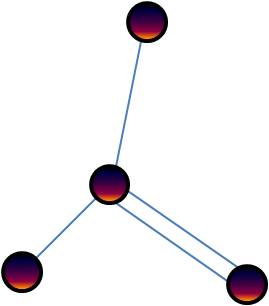 |
WQX Web Physical/Chemical Results Template (ZIP 478KB) The Physical-Chemical Results Template is provided to assist in formatting the regular results data, such as physical and chemical results that have been sampled and analyzed. The template is made up of two Microsoft Excel spreadsheet files that are meant to be used together to assist with data tracking and entry. The WQX Web Template Dictionary file provides guidance on the appropriate use of each data element, highlighting the data elements that are available in the WQX Web Template and showing the additional data elements that a user may add to the template. The dictionary covers data elements for all temp lates including Physical-Chemical Results, Biological Results, Habitat Results, Activity Metrics and Indices, and Continuous Monitoring Results. This template contains sample data that can be imported into WQX Web using the following import configurations (for more information regarding how to use Import Configuration files in WQX Web, please see the WQX Web tutorials).
This is a step by step guide to use the WQX Web Template for Physical/Chemical data. The document will assist in preparing data for import into the WQX Web tool, and subsequent transfer to the STORET Data Warehouse. |
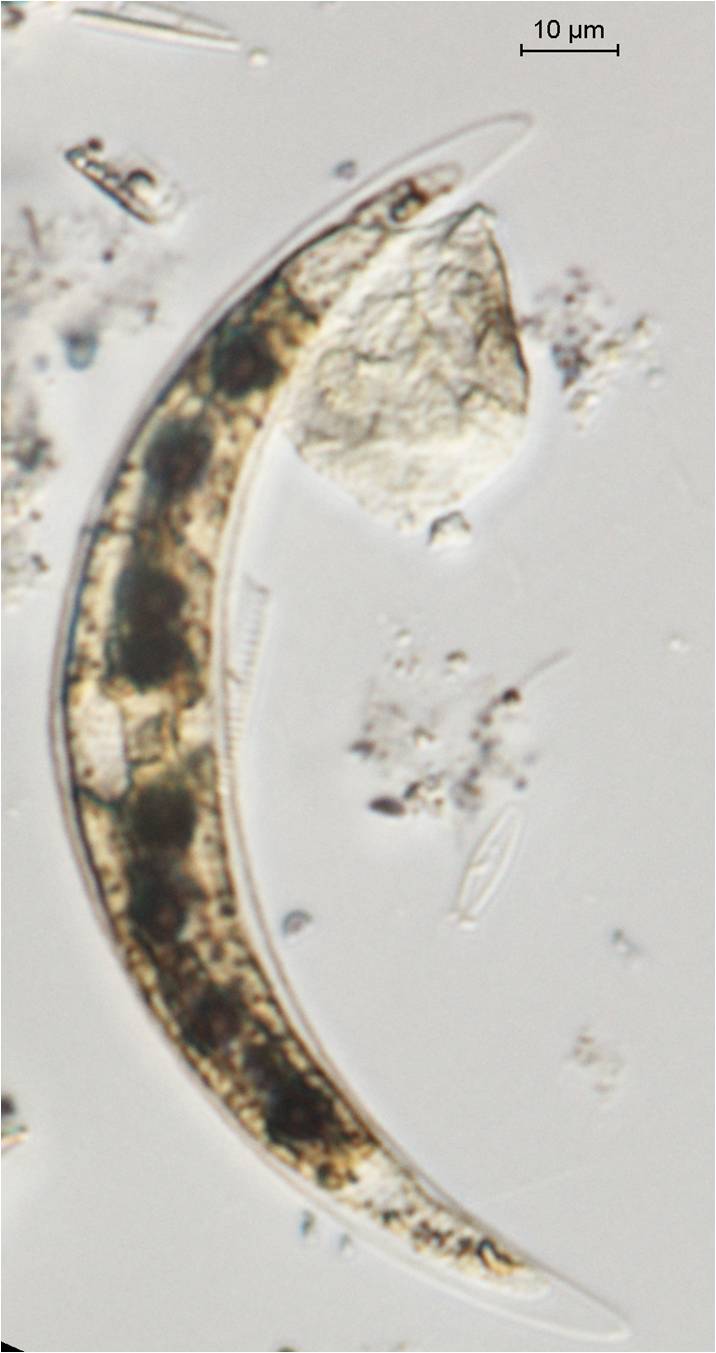 |
WQX Web Biological Template (ZIP 1.1MB) The Biological Template is provided to assist in formatting biological results. The template is made up of two
Microsoft Excel spreadsheet files that are meant to be used together to assist with data tracking and entry.
The WQX Web Template Dictionary file provides guidance on the appropriate use of each data element, highlighting
the data elements that are available in the WQX Web Template and showing the additional data elements that a user
may add to the template. The dictionary covers data elements for all templates including Physical-Chemical Results,
Biological Results, Habitat Results, Activity Metrics and Indices, and Continuous Monitor Results. *Note this template
does not include the data elements for submitting biological metrics or indexes; these are handled using a separate WQX
Web template file. |

| WQX Web Habitat Template (ZIP 1.07MB) The Habitat Template is provided to assist in formatting habitat results. The template is made up of two Microsoft
Excel spreadsheet files that are meant to be used together to assist with data tracking and entry. The WQX Web
Template Dictionary file provides guidance on the appropriate use of each data element, highlighting the data elements
that are available in the WQX Web Template and showing the additional data elements that a user may add to the template.
The dictionary covers data elements for all templates including Physical-Chemical Results, Biological Results, Habitat Results,
Activity Metrics and Indices, and Continuous Monitor Results. *Note this template does not include the data elements for
submitting metrics or habitat Indexes; these are handled using the WQX Web Metric-Index Template. |

| WQX Web Bio-Habitat Indices and Activity Metric Template (ZIP 286 KB) The Metric- Index Template is provided to assist in formatting biological and habitat metrics and indices. The
template is made up of two Microsoft Excel spreadsheet files that are meant to be used together to assist with data tracking
and entry. The WQX Web Template Dictionary file provides guidance on the appropriate use of each data element, highlighting
the data elements that are available in the WQX Web Template and showing the additional data elements that a user may add to the
template. The dictionary covers data elements for all templates including Physical-Chemical Results, Biological Results, Habitat
Results, Activity Metrics and Indices, and Continuous Monitor Results. |
| WQX Web Continuous Monitoring Template (ZIP 286 KB) Our recommendation for continuous monitoring data is to report to STORET a single activity in which you record the summary statistics of the probe readings (Mean, Min, Max, etc.)
and to which you attach a binary object in the form of the flat text ".txt" file typically downloaded from the data logger. This works equally well for the fixed data logger and for
the so-called CTD cast, when the data logger is deployed off the side of a ship or pier, and allowed to freely descend through the water column and report continuously the readings
of its probes. The CTD typically also yields results for thermocline, halocline, and pycnoclie depths, which can be added to the results associated with the activity. An additional
comment could be included to indicate that this activity is a fixed data logger. The activity information and the "Document/Graphic" file will be available on the STORET Warehouse
after export to EPA.
|
| You will need Adobe Acrobat Reader to view the Adobe PDF files on this page. See EPA's PDF page for more information about getting and using the free Acrobat Reader. |
