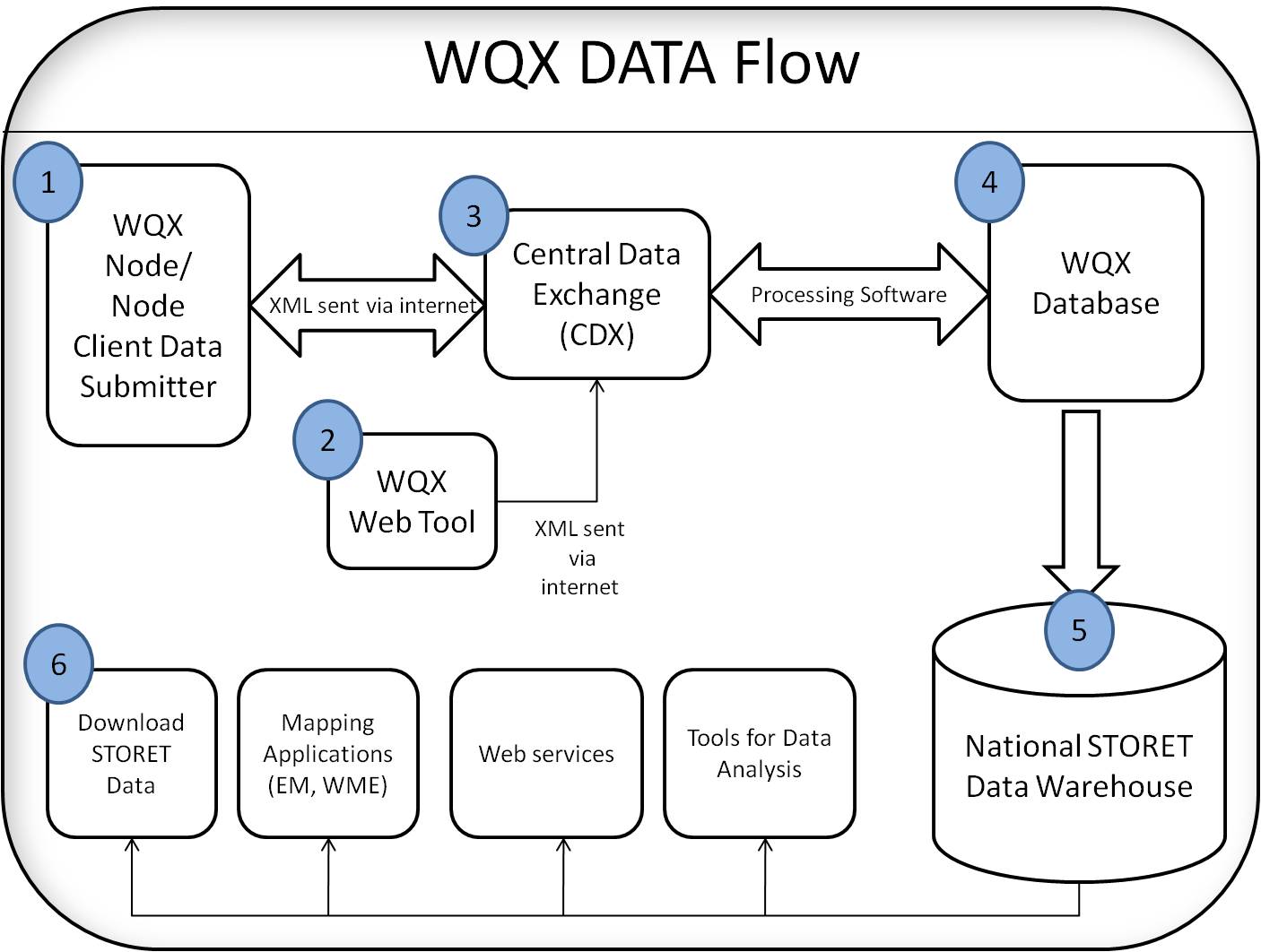STORET/WQX: Helpdesk
STORET/ WQX Helpdesk
To access the helpdesk, contact us at STORET@epa.gov or
call at 1-800-424-9067
Data submittal to the WQX/STORET warehouse is a multistep process. This is an informational page detailing who to contact for support regarding issues with the WQX/STORET data flow.
STORET conceptual Diagram Organizations, tribes and government entities have a variety of options
available to them in submitting and accessing chemical, physical, biological,
habitat data, and their associated metadata. The new NGN endpoints are the following: I received the error message "Unauthorized Access. User "node@dep.state.franklin.us"
has not been granted access to the "Franklin_WQX" organization. Please Contact STORET/WQX
Support for assistance." Please contact the STORET helpdesk at STORET@epa.gov
and provide a description of the issue. I received the error message "Invalid NAAS User ID "Guillen@Franklin.gov".
If you believe this should be valid, contact STORET/WQX Support to confirm that your
User ID has been set up in the WQX System. Additionally, your Organization may need
to be set up."
Please contact the STORET helpdesk at STORET@epa.gov. For issues with your NAAS ID or password contact the Node helpdesk at
1-877-827-0260 or email nodehelpdesk@epacdx.net. WQX Web is a web-based application designed to assist smaller organizations with
submitting data via WQX. WQX Web is a tool that converts text files (such as comma or tab-delimited files)
into a valid WQX submission file (based on the WQX schema). WQX Web also interacts with
the Central Data Exchange (CDX), which is the EPA's portal through which all environmental
data is expected to flow. WQX Web is also a data conversion and validation tool, providing support
for user-defined file formats and user-defined translations to WQX-compliant values for items
like Characteristics, Taxonomic Names, Units of Measure, etc. A WQX Web template is available to assist organizations with formatting their data
for upload to WQX Web. Please see the WQX Web Resources
page to access the template. Please click here to view WQX Web User Guide.
(Click anywhere on the diagram to see it enlarged)
Production Node:
Node 1.1 - https://cdxnodengn.epa.gov/cdx-enws10/services/NetworkNodePortType_V10
Node 2.0 - https://cdxnodengn.epa.gov/ngn-enws20/services/NetworkNode2Service
Node 2.1 - https://cdxnodengn.epa.gov/ngn-enws20/services/NetworkNode2ServiceConditionalMTOM
Test Node:
Node 1.1 Test - https://testngn.epacdxnode.net/cdx-enws10/services/NetworkNodePortType_V10
Node 2.0 Test - https://testngn.epacdxnode.net/ngn-enws20/services/NetworkNode2Service
Node 2.1 Test -
https://testngn.epacdxnode.net/ngn-enws20/services/NetworkNode2ServiceConditionalMTOM
Where to Direct General Node /Node Client Questions
WQX Web is accessed through CDX Web. Users of WQX Web will always log in to CDX Web in order to access WQX Web.
For users already signed up, here are quick directions for accessing WQX Web now:
- Go to https://cdx.epa.gov/SSL/cdx/login.asp
- Log on to CDX Web
- Once logged on, click the WQX Web link to access the tool
How to sign up to use WQX Web
This presentation can be referred to understand the process of WQX Web sign up.
Step 1: Request a WQX Web account and an WQX Organization ID
To begin the process of setting up your WQX Web account, please provide the following information in an email to the STORET Team. The STORET Team's email address is storet@epa.gov.
- First name
- Middle name
- Last Name
- Prefix (Mr./Mrs./Ms)
- WQX Organization ID (see below for more information about WQX Organization IDs)
- WQX Organization Name
- Mailing Address 1
- Mailing Address 2
- City
- State
- Zip/Postal Code
- E-mail Address
- Phone Number
To download STORET data Click Here Data Download
To download WQX Domain values Click Here Domain Value Downloads A zip file containing the WQX domain values / List as zipped XML documents. This output of the WQX domain values is realtime accessing the WQX Operational Database System. WQX Web can also be utilized to access the most current WQX domain values in TEXT format.
***A subset of characteristic names in the Characteristic domain value list have been changed. For a crosswalk of the changes, please see this Characteristic Roadmap (Excel file, 21 KB).
To access MyWATERS Mapper Click Here MyWATERS, or to access EnviroMapper for Water Click Here EnviroMapper.
For additional resources and related information, visit the Useful Internet Links section by clicking here Useful Internet Links.
For more information on Tools/ Web Services that other data partners or EPA have created, Click Here Tools/Web Services.
For assistance please contact the STORET helpdesk at STORET@epa.gov.
Process for Searching Domain Values:
1. The Characteristic domain values provide information on substances as
defined by the USEPA Substance Registry System (SRS)
Note, there are a small number of exceptions which are recognized by the USEPA
WQX system.
To Request a new Characteristic provide the following as applicable:
Name, EPA SRS Number (n/a), CAS Number (n/a), Documentation/URL, if no SRS/CAS Number.
2. The Taxon domain values are biological names primarily stewarded by the
Integrated Taxonomic Information System (ITIS)
and the ITIS Catalogue of Life.
Taxonomic names from academic journals or accredited sources may also be added
if reference information is provided (i.e. a URL or citation). Click here to view updated taxon names as of 09/25/2013.
To Request a new Taxon provide the following as applicable:
Name, Taxon Rank, Kingdom, URL, Author & Year, ITIS Identifier (n/a), ITIS Parent Identifier (one taxon rank above) - (n/a)
3. The Analytical Procedures domain values are confined by the both USEPA and
the National Environmental Methods Index (NEMI),
with a small number of exceptions also implemented by the USEPA WQX system.
To Request a new "National" Method provide the following as applicable:
Method ID, Method Name, Source/Context, URL, NEMI Identifier (n/a)
Process for Requesting Domain Values:
Requests for additional Domain Values should be emailed to STORET Helpdesk: STORET@epa.gov
Please supply documentation on descriptions, definitions, and reference
resources to facilitate your domain request. Also, check the STORET website
and the Monthly STORET / WQX user conference call for information and
discussions on system issues and domain values requests system issues and
domain values request.
Can't find what you are looking for on the site? see the sitemap.
For more frequently asked questions please see the FAQ page.
Can't find what you are looking for on the site? see the sitemap.
topHow should I handle continuous (fixed) data logger information?
For continuous loggers with a set interval between "clicks", which typically operate for a short period of time following deployment at a fixed site, you may at your option turn the operating period into a suite of field activities, each one representing a single click of the device, with its date and time of day recorded, and the readings of all mounted probes as of that instant. There are two down sides of this: the data entry process is fairly cumbersome and time consuming, and the resulting large number of observations over a short period of time tends to bias any statistical analysis of the data, especially when such analysis includes single site visit activities such as grab samples. STORET also currently has a limitation in that only 2000 activities can exist for each operating period.Our recommendation is to use the Oracle concept "Binary Large Object" (BLOB for short) in the "Document/Graphic" area of the database, instead, and report this as a Portable Data Logger activity. In this case, you report to STORET a single activity in which you record the summary statistics of the probe readings (Mean, Min, Max, etc.) and to which you attach a binary object in the form of the flat text ".txt" file typically downloaded from the data logger. This works equally well for the fixed data logger and for the so-called CTD cast, when the data logger is deployed off the side of a ship or pier, and allowed to freely descend through the water column and report continuously the readings of its probes. The CTD typically also yields results for thermocline, halocline, and pycnocline depths, which can be added to the results associated with the activity. An additional comment could be included to indicate that this activity is a fixed data logger. The activity information and the "Document/Graphic" file will be available on the STORET Warehouse after export to EPA.
Specific instructions on how to store fixed data logger results in portable data log (PDL) files and submit them in STORET are included under WQX Resources (Node/Node Client Users) and WQX Web Resources (Web Browser Users).
top
AWQMS (Ambient Water Quality Management System)
What is AWQMS?
The Ambient Water Quality Monitoring System (AWQMS) is a data management system for ambient water quality data. The system was designed by EPA Region 8 states to be fully compatible with the WQX schema. It is well suited for small systems that currently do not have a database on the means to generate XML files. While AWQMS is compatible with WQX, EPA does not support it. topHow does AWQMS function?
AWQMS is a highly configurable import module that supports a wide array of import formats. The system provides query pages for identifying data and detail pages for updating and deleting records. In addition, AWQMS supports Flat File Export, it is used to facilitate data review and analysis in products like Microsoft Excel, where charts and graphs can be configured and obtained. topDoes AWQMS have the same kind of data as WQX? How do the two databases differ?
AWQMS is a distributed database and WQX is a data standard supported EPA. AWQMS is not supported by EPA; however it is an option for states to use to submit data via XML. To submit data to EPA, a user needs to utilize WQX as of September 30, 2009 it will be EPA's primary means of water quality data exchange. topI am a user with my own personal database, what are my options to submit data after September 30, 2009?
If a user has a database and is able to generate an XML, then the user can submit the XML file directly to WQX via the Exchange Network and CDX. If a user has a database, or spread sheets but does not have the ability to generate an XML file, the user can use WQX Web to generate the XML. topI am a user with a small system and/ or no personal database, what are my options to submit data after September 30, 2009?
If a user does not have a personal database, that user can choose to use AWQMS to store data and submit data to WQX. If the user is the owner of a small system then they can use WQX Web to generate an XML file for submissions to WQX. top