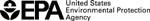EPAFiles: Web Design
Styling your Content with CSS
Note: EPA no longer updates this information, but it may be useful as a reference or resource.
EPA builds all web content in the Drupal WebCMS as of January 2013. All new microsites and resource directories will be created using Drupal WebCMS. There is still content on EPA's legacy servers and this content will be maintained there until it is transformed and moved into the Drupal WebCMS. This information on styles and look and feel only applies to the existing content using Template 4 or older versions of EPA's template. Information for building new content is found in the EPA Web Guide.
OneEPA Web
These styles are only used on content that remains in the legacy system. Any new site being built has to be built as part of One EPA Web in the Drupal WebCMS. An updated web guide will be available to provide information on requesting new web areas and how to build content in the Drupal WebCMS.
Note: EPA no longer updates this information, but it may be useful as a reference or resource.
There are a variety of styles available for your use in the master style sheet. These styles aim to make your life easier: they are easy to implement and give your pages a little bit of visual interest.
In general, if the page is in Template 4, like this one, then its instructions have been updated (if needed).
Available Styles
- Boxes (Full box standard)
- Multi-purpose
- National information (from regional pages)
- Simple or temporary information
- Emergency alerts
- Pull quote
- Highlight
- Images (w/ or w/o captions)
- Disclaimers
- Forms
- Quick Finder (Full quick finder standard)
- Disclaimers
- PDF/non-HTML file information
- Archived/out of date information
- Images (w/ or w/o captions)
- Lists and Bullets (Full list standard)
- Text
- Tabs
- Tables (for data)
These styles are replicated in a MS-Word document, for printing: Styling your content using the master style sheet (MS-Word) (21 pp., 344 K). (This same styling document is available for Template 3 as well (MS-Word) (20 pp., 204 K).
Optional
We offer some simple column layouts. Many more layouts are possible, as long as you confine your columns to the "white space".
Style Sheet Version History
The master style sheet contains many useful styles. You should not need to create styles very often, if ever. If you have a style you think should be included in the master style sheet so everyone can use it, please contact us.
Do not download local copies of the style sheets. If you require local copies for development, you will be responsible for:
- not modifying the style sheets in any way, and
- maintaining current copies.
Rules in local style sheets, if you create them, cannot override any rules in the master style sheets.
Version History
| Version | Release Date | Modification since prior release |
|---|---|---|
| One EPA | November 2010 | Major overhaul to CSS file that resulted in significant changes to the layout (including the drop-down menus), but not to the styles available for your content. |
| 4.1.2 | 02/23/10 | Minor changes. |
| 4.1.1 | 09/30/09 | Minor changes. |
| 4.1.0 | 07/15/09 | Initial Release
Note that the HTML to create the EPA design elements (above) has not changed, even if the way they look has. There are six style sheets:
|
| 3.1.2 | 06/05/07 | The following styles were added:
The following styles were modified:
|
| 3.1 | 11/15/06 | The following styles were added:
The following styles were modified:
|
| 3.0 | 05/30/06 | Initial Release The style sheets are well-documented. There are five style sheets:
|
| 2.2 | 05/30/02 | NOTE VERSION 2.2 SUPERCEDES ALL PREVIOUS VERSIONS The following styles were added:
The following styles were modified:
|
| 2.1 | 03/13/02 | NOTE VERSION 2.1 SUPERCEDES ALL PREVIOUS VERSIONS This history only reflects the changes between v2.0 and v2.1. The following styles were added:
The following styles were modified:
|
| 2.0 | 03/05/02 | Several changes have been made to the style sheet: The following styles were deleted:
The following styles were modified:
The following styles were added:
|
| 1.2 | 01/28/02 | Added 2 new styles (.epaAARAAreaName and .raStates) for use by the AAship and RAship home pages. Also added some comments to the style sheet. |
| 1.1 | 12/27/01 | reversed the order that the .epaSideBarLinks:visited and .epaSideBarLinks:hover styles are listed in the style sheet |
| 1.0 | 12/19/01 | (initial release) |