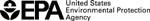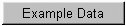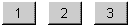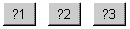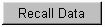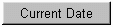EPA On-line Tools for Site Assessment Calculation
| Module Home Objectives Table of Contents Previous < Next > |
| 6 of 6 |
The calculators are operated by entering the requested data into the spaces provided. After each item is entered, the calculator automatically reruns the calculation. When the input data set is complete the entire calculation is performed and the final answer is obtained.
|
Home | Glossary | Notation | Links | References | Calculators |