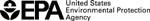EPAFiles: Web Design
Template Checklist
Note: EPA no longer updates this information, but it may be useful as a reference or resource.
EPA builds all web content in the Drupal WebCMS as of January 2013. All new microsites and resource directories will be created using Drupal WebCMS. There is still content on EPA's legacy servers and this content will be maintained there until it is transformed and moved into the Drupal WebCMS. This information on styles and look and feel only applies to the existing content using Template 4 or older versions of EPA's template. Information for building new content is found in the EPA Web Guide.
A checklist for formatting your Web pages with EPA web templates. This checklist is most useful after you've read the documentation.
Things you Only Need to Do Once
- New pages only: Set your HTML editor to code with HTML5 or XHTML 1.0 strict.
- Set preferences to validate code for HTML 5 or XHTML 1.0 strict. (Keep the link on the page) Get the appropriate template(s)
- If you use dreamweaver, save it to Templates subdirectory.
- For regional templates, add the regional tagline.
Things to Do for Each Area
- If updating existing areas, back up your area template and site files.
- Open the new template file (.dwt or .html).
- Edit area name in the <title> element.
- Import local style sheet (if necessary).
- Add your area name.
- Set Contact Us links to your Contact Us page(remember, there are two Contact Us links on each page).
- Add your Area Footer text if you have one; otherwise delete the placeholder text.
- Add your sidebar (area navigation) links. Do not use any break elements (<br />).
- Check your template against the "gotchas" list.
- [Dreamweaver] If this is a new area: Save the new template. When creating new pages, select the new template.
- [Dreamweaver] If you're updating existing pages: Save the new template with the name of your existing area template and apply it to the pages that use it. (You may have to try more than one process to update all pages that use that template.)
Things to Do for Each Page
Required
- Add Title ( Title | Web Area | U.S. EPA)
- Update breadcrumbs.
- Edit appropriate metadata items.
Recommended
- Clean up your markup.
- Code in the content div (<div="content">) section should use HTML 5 or XHTML.
- Use available CSS styles from the master style sheet
- Remove tables that were used for content and image layout. Use CSS styles and HTML to get the same look.